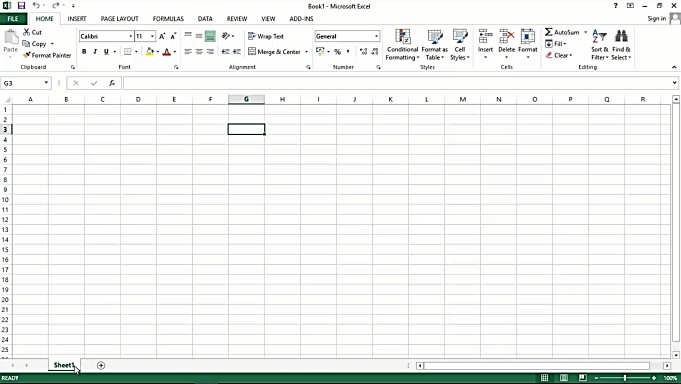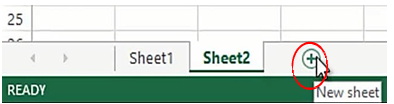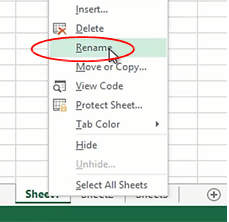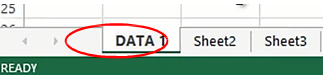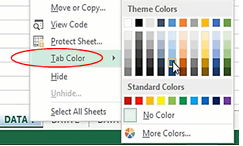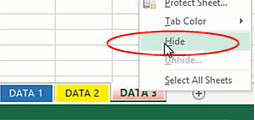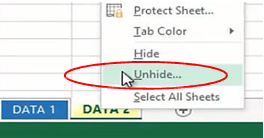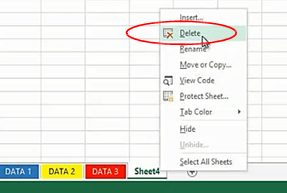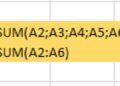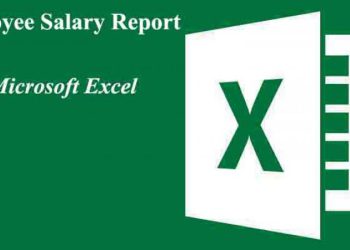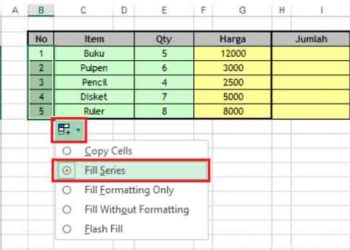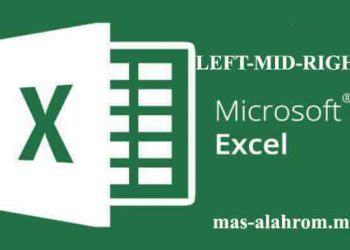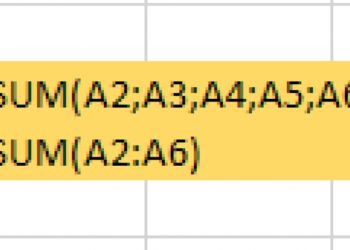A worksheet is a worksheet in Microsoft Excel. A worksheet consists of several sheets which usually contain sheet1, sheet2, and so on. You can rename the sheet and add it, and hide the worksheet in Microsoft Excel with the following steps:
- Open a Microsoft Excel 2016 application.
- Click the + icon to add a sheet.
- Next, to rename the sheet, right-click on the sheet to be renamed, and then click Rename.
- Then type the sheet name that you want.
- You can also color the sheet by right-clicking on the sheet, then hover over the Tab Color and select the desired color.
- Next, to hide the worksheet, right-click on the sheet you want to hidden and click Hide.
- Hidden sheets can be shown again by right-clicking on an existing sheet, then clicking Unhide.
-
If you want to delete a sheet, right-click on the sheet and select Delete.
Tutorial completed, hope this tutorial helps you, thanks.