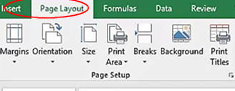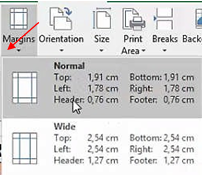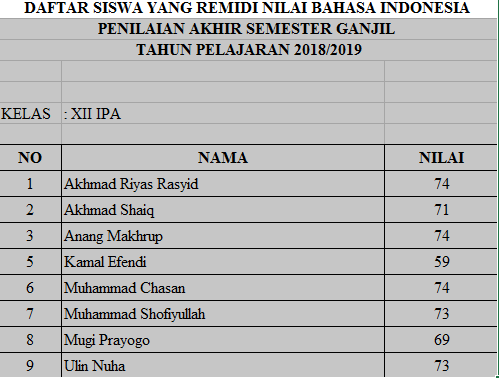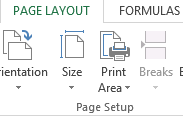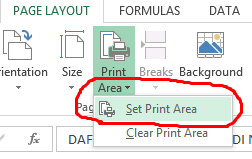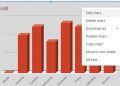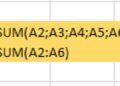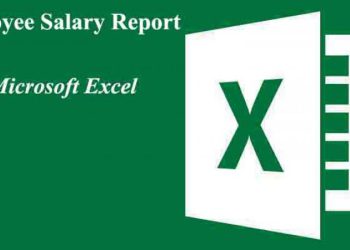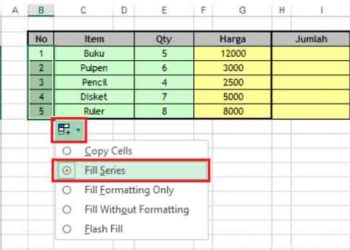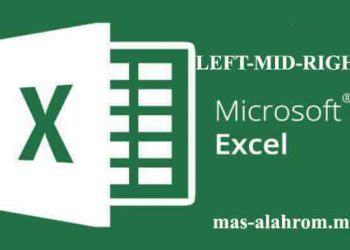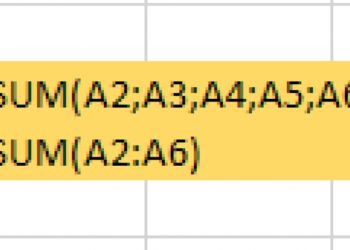The data that you have made on the worksheet can be printed, so that the data is easier to read and also give to others. Even though the method is sometimes a bit complicated, if you can, it will be very easy. Before printing the existing sheets in the document, you can arrange the pages so that the printed results look neat. The steps include:
- To adjust pages on an excel worksheet, you can click on the tab Page Layout.
- Select Size to specify the paper size.
- Select Orientation to determine the position of your excel worksheet. You can choose between Portrait or Landscape, as you like.
- Select Margins to define the distance/limit on the side of the excel spreadsheet (right, left, top and bottom).
- Before printing, make sure you should block the cells you want to print, as shown below example image :
- Then go to the Page Layout tab again, and click the Print Area;
- Now we select Set Print Area it used so that the size of the printed table is what we want
- Then, you can print the worksheet by clicking the menu File → Print.
Congratulations, you have successfully printed the table in Excel as desired. Hopefully, it helps all of you. Thank you 🙂